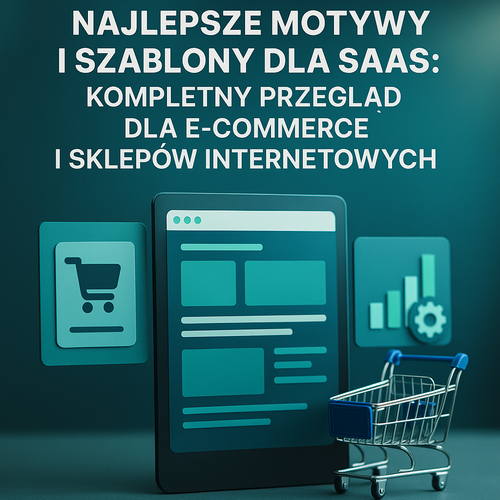🛒 Understanding WooCommerce Plugins: Common Questions Answered
WooCommerce plugins are indispensable tools for online store owners aiming to stand out in a competitive e-commerce landscape. These add-ons empower merchants to extend their store’s core capabilities, optimize workflows, and deliver exceptional customer experiences. However, with the vast array of plugins available, understanding how to select and manage these resources is crucial for maximizing performance and minimizing risk. Below, we answer the most frequently asked questions about WooCommerce plugins to help you navigate your options with confidence.
🔗 What Are WooCommerce Plugins and Why Are They Important?
WooCommerce plugins are modular add-ons designed to enhance the core WooCommerce platform. Ranging from advanced product filtering systems and dynamic reporting tools to inventory management enhancements and third-party integrations, plugins enable you to customize your online storefront to fit your business’s specific needs. By thoughtfully implementing plugins, merchants can not only add features tailored to their operations but also create a smoother buyer’s journey that can increase conversions and build customer loyalty (WooCommerce).
🎯 How Should You Select the Right Plugin for Your Store?
Choosing the right WooCommerce plugin is about aligning your store’s objectives with functionalities that offer tangible value. Start by identifying the gaps in your current setup—what processes can be automated, which features will most enhance your customer’s experience, and where efficiency can be gained. Next, evaluate plugins for compatibility with your specific WooCommerce version, review ratings and user feedback, and check metrics like the number of active installations. Most importantly, prioritize plugins that are frequently updated and demonstrate ongoing support from their developers, as this is essential for both security and long-term reliability (WPAstra).
⚠️ Are There Risks Involved in Using Too Many Plugins?
While plugins can add tremendous value, installing too many or poorly coded plugins can have negative consequences. Excessive plugins may lead to slower website performance, plugin conflicts, and increased vulnerability to security threats. Each additional plugin can introduce new code or dependencies, heightening the risk of compatibility issues after WooCommerce or WordPress updates. It’s best to maintain a lean plugin stack, activating only those extensions that clearly contribute to your store’s goals or to your customers’ experience. Regularly audit your plugin list to remove unneeded or obsolete add-ons (Kinsta).
🛠️ Can Plugins Be Customized to Fit Unique Business Needs?
Many WooCommerce plugins are built with flexibility in mind, offering built-in settings for configurability. However, every business has unique requirements, and sometimes off-the-shelf options aren’t enough. In these cases, advanced customization may be possible using hooks, filters, and custom code snippets. For merchants without coding expertise, engaging a professional developer familiar with WooCommerce best practices can ensure that plugins are extended safely and efficiently, without jeopardizing site security or performance (WooCommerce Docs).
🔒 How Do Plugins Impact Store Security?
Security should be top-of-mind when expanding any e-commerce site. Plugins developed by reputable sources are more likely to undergo rigorous testing and receive timely security patches. Before installation, always review the plugin’s update history and whether the developers respond quickly to vulnerabilities or bug reports. Keeping plugins updated is crucial—outdated plugins are a common entry point for cyberattacks targeting WordPress and WooCommerce sites (Sucuri). Regularly monitor plugin updates and remove plugins with an obviously neglected update record or poor support.
🏆 Conclusion: Building a Better WooCommerce Store with Smart Plugin Choices
WooCommerce plugins empower you to tailor your online store, offering both scalability and nuanced control over your shop’s capabilities. But as powerful as plugins are, their success hinges on selective adoption, diligent management, and a commitment to ongoing maintenance. By focusing on your unique store requirements, scrutinizing plugins for security and support, and avoiding unnecessary bloat, you can deliver a fast, safe, and feature-rich shopping experience that delights your customers and propels your business forward.